Regions
Fly.io runs applications physically close to users: in datacenters around the world, on servers we run ourselves. You can currently deploy your apps in 35 regions, connected to a global Anycast network that makes sure your users hit our nearest server, whether they’re in Tokyo, São Paulo, or Amsterdam.
Run fly platform regions to get a list of regions.
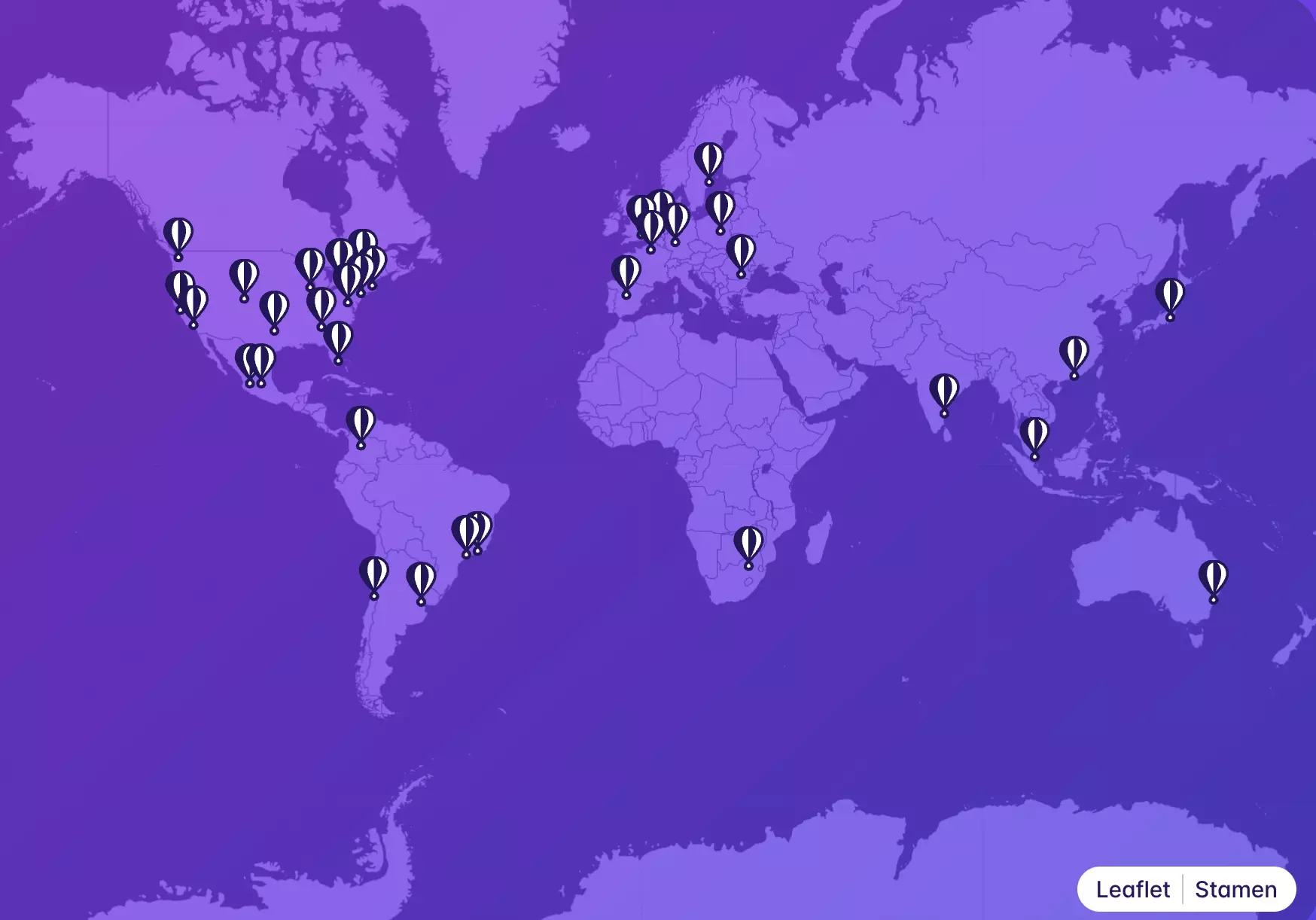
Fly.io Regions
You can host your apps in any of the following regions.
| Region ID | Region Location | Gateway |
|---|---|---|
| ams | Amsterdam, Netherlands | ✓ |
| arn | Stockholm, Sweden | ✓ |
| atl | Atlanta, Georgia (US) | |
| bog | Bogotá, Colombia | |
| bom | Mumbai, India | ✓ |
| bos | Boston, Massachusetts (US) | |
| cdg | Paris, France | ✓ |
| den | Denver, Colorado (US) | |
| dfw | Dallas, Texas (US) | ✓ |
| ewr | Secaucus, NJ (US) | ✓ |
| eze | Ezeiza, Argentina | |
| fra | Frankfurt, Germany | ✓ |
| gdl | Guadalajara, Mexico | ✓ |
| gig | Rio de Janeiro, Brazil | |
| gru | Sao Paulo, Brazil | |
| hkg | Hong Kong, Hong Kong | ✓ |
| iad | Ashburn, Virginia (US) | ✓ |
| jnb | Johannesburg, South Africa | |
| lax | Los Angeles, California (US) | ✓ |
| lhr | London, United Kingdom | ✓ |
| mad | Madrid, Spain | |
| mia | Miami, Florida (US) | |
| nrt | Tokyo, Japan | ✓ |
| ord | Chicago, Illinois (US) | ✓ |
| otp | Bucharest, Romania | |
| phx | Phoenix, Arizona (US) | |
| qro | Querétaro, Mexico | ✓ |
| scl | Santiago, Chile | ✓ |
| sea | Seattle, Washington (US) | ✓ |
| sin | Singapore, Singapore | ✓ |
| sjc | San Jose, California (US) | ✓ |
| syd | Sydney, Australia | ✓ |
| waw | Warsaw, Poland | |
| yul | Montreal, Canada | |
| yyz | Toronto, Canada | ✓ |
- Gateway regions: “Gateway” regions also have WireGuard gateways, through which you connect to your organization’s private network.
Discovering your app’s region
View the list of Fly.io regions with fly platform regions.
You can see which regions your app is running in with fly status.
Fly Volumes and Fly Machines are tied to the region they’re created in.
When an application instance is started, the three-letter name for the region it’s running in is stored in the Machine’s FLY_REGION environment variable. This, along with other Runtime Environment information, is visible to your app running on that instance.