---
title: flyctl mcp server
layout: framework_docs_overview
toc: false
order: 6
---
<a href="https://fly.io/blog/mcp-provisioning/">
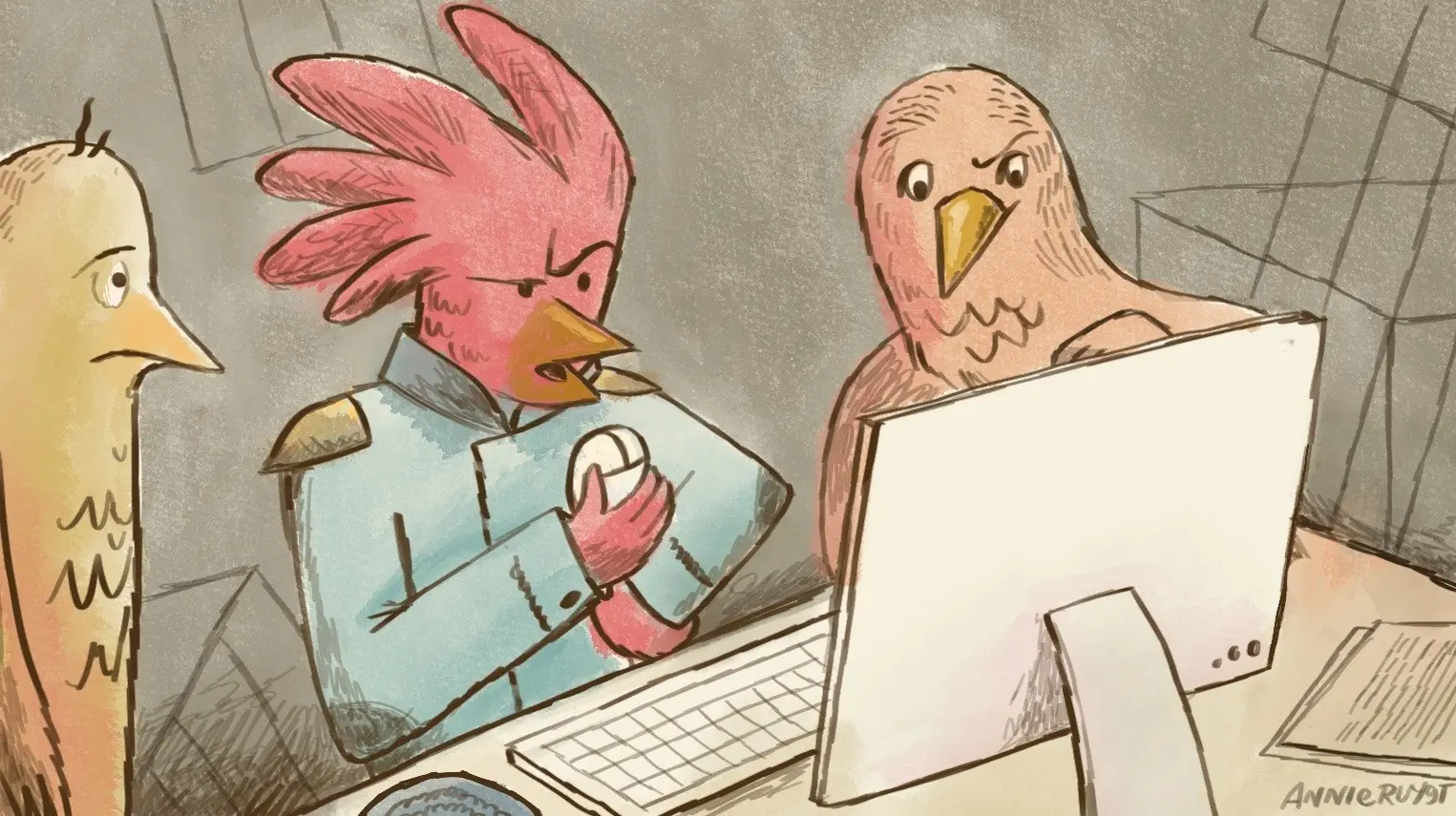
</s>
## Adding fly mcp server to your LLM
```
fly mcp server --claude
```
You can also specify `--cursor`, `--neovim`, `--vscode`, `--windsurf`, or `--zed`. Or specify a configuration file path directly using `--config`.
`flyctl` provides an MCP server that you can use to provision your application. At the present time, most of the following commands and their subcommands are supported:
* [apps](https://fly.io/docs/flyctl/apps/) - Manage Fly applications. A Fly App is an abstraction for a group of Fly Machines running your code on Fly.io.
* [certs](https://fly.io/docs/flyctl/certs/) - Manage the certificates associated with a deployed application.
* [logs](https://fly.io/docs/flyctl/logs/) - View application logs as generated by the application running on the Fly platform.
* [machine](https://fly.io/docs/flyctl/machine/) - Manage Fly Machines. Fly Machines are super-fast, lightweight VMs that can be created, and then quickly started and stopped as needed with flyctl commands or with the Machines REST fly.
* [orgs](https://fly.io/docs/flyctl/orgs/) - Manage Fly organizations. Organization admins can also invite or remove users from organizations.
* [platform](https://fly.io/docs/flyctl/platform/) - Information about the Fly platform
* [secrets](https://fly.io/docs/flyctl/secrets/) - Manage secrets. Secrets are provided to applications at runtime as ENV variables.
* [status](https://fly.io/docs/flyctl/status/) - Show the application’s current status including application details, tasks, most recent deployment details and in which regions it is currently allocated.
* [volumes](https://fly.io/docs/flyctl/volumes/) - Manage Fly Volumes. Volumes are persistent storage for Fly Machines.
## Running with the MCP inspector
You can explore the `flyctl mcp server` using the MCP inspector:
<div class="important">
As the MCP inspector is a Node.js application, you need to [Download and install Node.js](https://docs.npmjs.com/downloading-and-installing-node-js-and-npm) first. MacOS users can use [`brew install node`](https://formulae.brew.sh/formula/node).
</div>
```sh
fly mcp server -i
```
Navigate to http://127.0.0.1:6274 ; click Connect; then List Tools; then a tool like `fly-platform-status`, `fly-orgs-list`, `fly-apps-list`, or `fly-machines-list`; then fill out the form (if any) and click Run tool.
## Running on a separate machine
<div class="warning icon">
<b>Running this server remotely can give others access to run commands on your behalf. Read the following carefully before proceeding.</b>
</div>
Both `--sse` and `-stream` options are supported.
The default bind address is `127.0.0.1` which will only allow requests from the same machine. to override specify `--bind-addr`.
Authentication tokens come from (in priority order):
* `bearer-token` from the `Authentication` header on the request
* `--access-token` flag on the `fly mcp server` command
* `FLY_ACCESS_TOKEN` environment variable
See [Access Tokens](https://fly.io/docs/security/tokens/) for information on how to obtain a token.
flyctl mcp server
Adding fly mcp server to your LLM
fly mcp server --claude
You can also specify --cursor, --neovim, --vscode, --windsurf, or --zed. Or specify a configuration file path directly using --config.
flyctl provides an MCP server that you can use to provision your application. At the present time, most of the following commands and their subcommands are supported:
apps - Manage Fly applications. A Fly App is an abstraction for a group of Fly Machines running your code on Fly.io.
certs - Manage the certificates associated with a deployed application.
logs - View application logs as generated by the application running on the Fly platform.
machine - Manage Fly Machines. Fly Machines are super-fast, lightweight VMs that can be created, and then quickly started and stopped as needed with flyctl commands or with the Machines REST fly.
orgs - Manage Fly organizations. Organization admins can also invite or remove users from organizations.
secrets - Manage secrets. Secrets are provided to applications at runtime as ENV variables.
status - Show the application’s current status including application details, tasks, most recent deployment details and in which regions it is currently allocated.
volumes - Manage Fly Volumes. Volumes are persistent storage for Fly Machines.
Running with the MCP inspector
You can explore the flyctl mcp server using the MCP inspector:
Navigate to http://127.0.0.1:6274 ; click Connect; then List Tools; then a tool like fly-platform-status, fly-orgs-list, fly-apps-list, or fly-machines-list; then fill out the form (if any) and click Run tool.
Running on a separate machine
Running this server remotely can give others access to run commands on your behalf. Read the following carefully before proceeding.
Both --sse and -stream options are supported.
The default bind address is 127.0.0.1 which will only allow requests from the same machine. to override specify --bind-addr.
Authentication tokens come from (in priority order):
bearer-token from the Authentication header on the request
--access-token flag on the fly mcp server command
FLY_ACCESS_TOKEN environment variable
See Access Tokens for information on how to obtain a token.